Many people look at a library catalog, database, or search engine and think they can type in a few words and the resources they need will miraculously appear. Unfortunately, online resources are not always that easy to use. Library catalogs, for example, use controlled vocabularies, usually the Library of Congress' (LCSH). This means that if you type in "math," for example, and the proper term is actually "arithmetic," you may not find what you're looking for.
Tip 1: Patience. If you don't find what you're looking for immediately, try some other keywords with similar meanings. A thesaurus is always a good tool to have around. Also, write down the words you've used so you don't waste your time.
For now let's stick to library catalogs.
If you find a book by an author you like, you can search for other books by that author. For example, John Haugeland, the author of Mind Design. If you were interested in artificial intelligence, you might try looking for other books by him.
Title searches are another useful tool but are usually only helpful if you have a specific book in mind. Even then, you sometimes have to be careful. If you are certain that your book is in the catalog but you can't find it, check the spelling or eliminate first words like "the, a, an."
I have always felt that subject heading searches are the most helpful. Subject headings can help you find books that are similar to one another in scope and content. For example, if you are interested in artificial intelligence, you could start with a keyword search for "artificial intelligence." (In general, keyword searches are the best way to look for books if you're starting from scratch.) I did this search in the University of Illinois' catalog and found the book Machine Learning: An Artificial Intelligence Approach by John Anderson, et. al. But artificial intelligence is a rather broad topic; perhaps I want to narrow my search down a bit. I can click on the subject heading "artificial intelligence" and see what other books the library has on this topic.
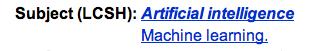
|
The University of Illinois has eighty-six subject headings for AI to choose from. From there I could narrow my search down to the ones most relevant to whatever topic I was interested in.
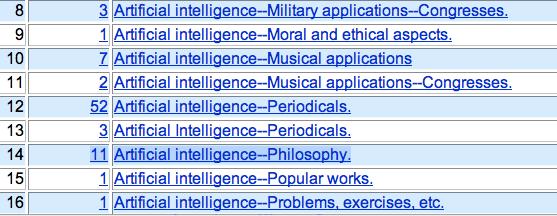
|
All of these subject headings are linked into the catalog, which means that if I click on any one of these items, I will get back books on similar subjects.
Tip 2: Don't be afraid of subject headings. Once you find one book that you think is useful, follow the subject heading links on each catalog page you find until you have a list of interesting books to get at the library or through interlibrary loan. (There are subject headings on WorldCat, too, which we will talk about later.)
Unfortunately library catalogs aren't fool proof. Even with subject heading searches, you may miss important works on your topic. Therefore, go to the library armed with your list of books and their call numbers. When you go to grab your book off the shelf, don't just look at the book you got from the catalog, look at all the books around it. There may be some important works you missed.
Tip 3: Browse the shelves.
Once you have started your research and have narrowed down your topic, look at the bibliographies in your favorite books. (Favorite being the ones that are the most useful and accurate.) A good, academic work should have a bibliography. There are exceptions, but on the whole this is the case. The bibliography will tell you what books the author used for his/her research. Read the ones on your subject.
Tip 4: Don't be afraid of the bibliography. It may lead you to some real treasures.
Libraries don't have everything and sometimes you have to look outside your library to find books you want. There are two resources that will be useful to you: WorldCat and I-Share. You can find these resources by going to your library's homepage and going to the "quick links" pull down menu. WorldCat is exactly what its title suggests. It's a World Catalog. If your library doesn't have a book, you can search for the book in WorldCat's catalog and find out who has the book. You can also usually request the book through interlibrary loan. I-Share is, in many ways, a smaller version of WorldCat. It limits your search to books in Illinois. If a book is available in Illinois, it would probably be a better idea to request the book from I-Share. The book will probably reach you much sooner.
Tip 5: Don't wait until the last minute. Interlibrary loan (ILL) takes time.
Your professor has probably already told you that you can't limit your research to one medium, i.e. books, articles, or websites. Good research has a mixture of books and articles. (Use websites with caution.)
There are number of good databases to use when finding articles.
I noticed that Ames library has done a number of things to make your catalog searching easier. On their homepage under "Resources" they have listed "Find Articles and Subject Guides." You can search by "subject" in the pull down menu.
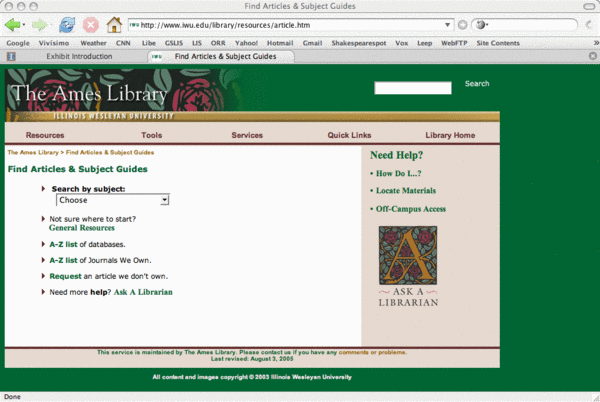
|
I looked at the listing for computer science and noticed they have a number of resources, including one for artificial intelligence. (You could also try looking under the listing for philosophy, but I think the philosophy of artificial intelligence is more likely to be found in artificial intelligence journals. A good researcher would look under both computer science and philosophy just in case.)
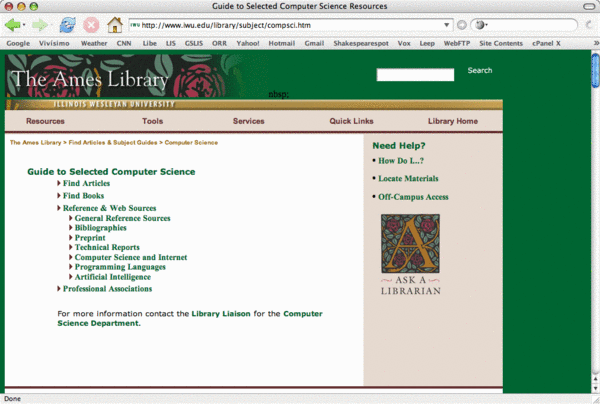
|
Since all libraries are different, the best thing to do would be to explore the list of databases and journals at your library, narrowing them by subject if possible. This will give you a good idea of what search tools to use. In some libraries, there are too many. Ames' list looks manageable, though.
Tip 6: Don't be afraid of librarians. They're actually nice. And they really do know what they're talking about. Send your librarian an e-mail or give him/her a call to make an appointment. They'd be happy to help you find what you're looking for. And no, you won't look stupid if you ask a librarian for help. Actually, you'll look smarter than everyone else because you'll find what you're looking for that much sooner.
The Internet:
The internet is both a blessing and a curse. Yes, it does make information more widely available, but let me be frank, most of it is garbage. Anyone can put anything on the internet, particularly things that aren't accurate. This is not to say the internet doesn't have its uses, but it won't get you a good grade on an academic paper.
Be wary of internet resources. If there is an .edu at the end of the URL, the site is probably safe. Occasionally you may find an academic journal online, but you should still be careful. If it's peer-reviewed, it's probably all right, but it wouldn't hurt to ask your professor or librarian what they think. Use information found on the internet sparingly. Really, the internet will be more useful to you in determining what topics interest you and what you should do more research about. It should not be the source of most of your information.
Tip 7: The Internet...use it with extreme caution.
List of useful resources:
- Your librarian
- Your library catalog
- WorldCat (found under quick links)
- I-Share (also found under quick links)
- Use the Find Articles and Subject Guides to narrow your search by topic, i.e. history, chemistry, sociology & anthropology, computer science, etc.
If you feel you must use the internet for your research, might I suggest google.com or vivisimo.com.
You're probably all familiar with google but have you ever heard of Google Book? Publishers and libraries have provided google with a variety of information on books, kind of like a google library catalog. Google Book will lead you to anything from full texts of books to bibliographic information and citations on books that may interest you. I don't have much experience with it but thought I'd mention it in case you're interested. I've heard good things.
Vivismo.com is one of my absolute favorite internet tools. It is a search engine like google, but it clusters your search results. For example, if I type in the search term "artificial intelligence," instead of getting a long list of materials that are put in no discernable order, vivisimo groups the results by topic. In a side bar, my search produced: Science, Machine Learning, Conference, Lab, Programming, Neural Networks, Artificial Intelligence Research, Philosophy, Game, Reviews. If I am only interested in neural networks, I can click on that link and get only the websites that relate to that subject. Vivisimo doesn't return as many results as google, but it will certainly save you some time.
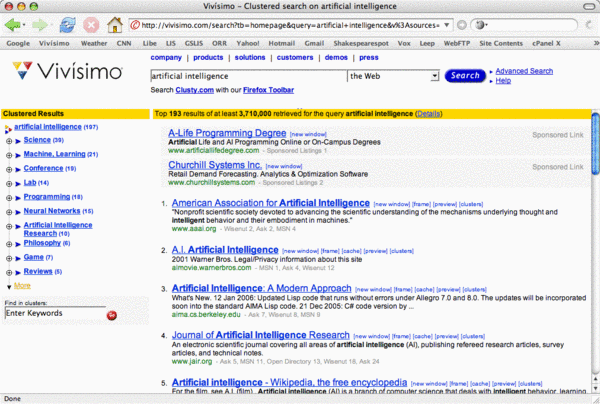
|